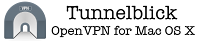

Tunnelblick is an OS X Graphical User Interface (GUI) for the OpenVPN free and open-source program, which maintains VPN "tunnels". It provides easy-to-use control of OpenVPN server and/or client connections. It is written in Cocoa and runs on OS X Tiger (10.4), Leopard (10.5), and Snow Leopard (10.6). It comes as a ready to use Universal application with all necessary binaries and drivers, including OpenVPN and tun/tap. Tunnelblick is free software licensed under the GNU General Public License (GPL) Version 2.
For more information, including wikis and a discussion group, see the Tunnelblick home page.
This document describes how to use Tunnelblick version 3.0b22.
INSTALLING TUNNELBLICK
To install Tunnelblick, double-click on the Tunnelblick. Dmg file. An icon for "Tunnelblick" disk will appear on the Desktop, and a new window will appear as follows:
UNINSTALLING TUNNELBLICK
To uninstall Tunnelblick, move Tunnelblick.app from the Applications folder to the Trash. Other than the preferences and configuration files described in "File Locations", there are no other files installed -- OpenVPN, the tun/tap kernel extensions, and up/down scripts are contained within the Tunnelblick.app package and are loaded only when needed directly from there. Tunnelblick may store passphrases or passwords in the Keychain at the user's request.


0 comments: